Website Builder Tools
Website Builder Tools: Empowering Digital Presence Across Platforms
Unlock the potential of your online presence with versatile website builder tools. From WordPress to Shopify, these powerful platforms cater to diverse needs, enabling businesses and individuals to create stunning, functional websites without extensive coding knowledge.
WordPress, the world’s most popular content management system, offers unparalleled flexibility for blogs, portfolios, and complex websites. Its vast ecosystem of themes and plugins ensures customization for any niche.
For e-commerce enthusiasts, Shopify provides a robust, user-friendly solution to launch and manage online stores effortlessly. Its integrated payment systems and inventory management tools streamline operations for businesses of all sizes.
Other builders like Wix and Squarespace offer drag-and-drop interfaces, making website creation accessible to everyone. Whether you’re a small business owner, blogger, or entrepreneur, these tools provide:
- Responsive designs for mobile optimization
- SEO-friendly features to boost visibility
- Scalable solutions for growing businesses
- Integrated analytics for data-driven decisions
Choose the right website builder and transform your digital vision into reality today.

WordPress Website Builder

Shopify Ecommerce Website Builder

Webflow for Large Website builder

Google Website Builder

AI Website Builder

Wix Website builder
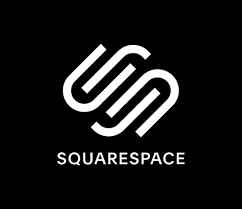
Squarespace Website Builder
In today’s digital age, having a website is a must. Yet, many people and businesses hold back because they think making a website will cost a lot of money. Free website builders are here to change that. They let anyone with an internet connection create a professional website without spending any money.
These tools are easy to use and affordable. They are a great option for those who worry about paying for costly web development or fancy website builders. Whether you are a new business owner, a keen blogger, or just want to show off your work, free website builders help you start your online journey without emptying your wallet.
Cost-Effectiveness of Using a Free Builder
For startups, freelancers, and small businesses with tight budgets, free website builders save a lot of money. Instead of spending money on web development fees, you can choose a free plan. This way, you can put that money into other parts of your business, like marketing, inventory, or product development.
Free website builders are a smart way to build an online presence without spending much at first. They make website creation easier, helping individuals and small businesses compete in the online market without high costs.
Using a good free website builder, you can create a professional online presence, show your products or services, and reach more people. You can do all this while keeping your costs low.
Speed and Ease of Setup
The best free website builders are easy to use. They let you create a website quickly. You can add, remove, and move parts of your site by just dragging and dropping. You don’t need to know any coding.
Now, many websites use AI website builders to make designing even easier. These smart tools look at what you type and create custom layouts. They suggest images and even help with writing content. This way, you can spend less time and effort launching your site.
With these easy features and the help of AI, you can have a good-looking website ready much faster than using old web development methods.
Navigating free website builders can feel like walking through a maze. There are many options that promise a lot. However, not all platforms are the same. It’s important to look past the idea of “free” and check the features offered. Make sure they meet your needs, whether you want a simple blog or a business website with multiple pages.
Focusing on the important features will help you build a website smoothly. It will give you the tools to create a site that looks good, works well, and is easy to manage.
Customization Options
A website should show your unique brand and attract the right people. You need a free website builder that has different templates for various types of businesses and styles. The design process should be easy to use so you can change your chosen template without any hassle.
A good free website builder gives you many customization options. You can change fonts, colors, and layouts. If you can add your own CSS or HTML code, that’s an extra plus for those who want more control over the design.
A website builder with strong customization options lets you try out new ideas and build a website that truly shows your vision.
E-commerce Capabilities
If you want to sell products or services online, it’s important to choose a website builder that offers e-commerce features. A free website builder can help you create an online store and start selling without needing to buy separate e-commerce software.
You should look for key features like managing your product list, having a shopping cart, safe payment options, and tools to handle orders. Some free plans limit the number of products you can display, while others let you list as many as you want but may charge fees for each sale.
Think about what your business needs. Pick a platform that gives you the best deal for your online store.
SEO Tools and Integration
Creating a beautiful website is just the first step. It is also important that your audience can easily find it on search engines like Google. Optimizing your website for search engines, known as SEO, is vital. This helps bring more visitors to your site and makes it more visible.
Look for a free website builder that has SEO tools. Key features to check include the ability to customize page titles and descriptions, be mobile-friendly, load quickly, and add alt text to images. Having integration with Google Analytics is another great feature. It gives you valuable insights about your website traffic and what users do on your site.
These insights help you improve your SEO strategy, bring more visitors to your website, and achieve your online goals.
Advantages and Limitations of Free Website Builders
Free website builders give you a great chance to create an online presence without spending money. However, it’s important to know their advantages and disadvantages. Knowing these details helps you make better choices while building your website.
Understanding the good and bad sides lets you take full advantage of free website builders while reducing any problems that could come up.
Pros of Starting with a Free Plan
Starting with a free website builder plan lets you try out different platforms. You can test their features and see which one fits your needs best without spending any money. This is great if you are new to website building and want to learn by doing.
Free website builders are budget-friendly. You don’t need to pay for costly web development services or premium plans. This lets you use your money for other important things. Most free website builders are also easy to use. They come with simple drag-and-drop tools, ready-made templates, and helpful setup instructions. This makes it possible for anyone, even those who aren’t very tech-savvy, to build a nice-looking and working website.
Cons and When to Upgrade to Paid Plans
While free website builders are great to start, they often have limits that can slow down your online growth as you need more. One key limit is that you may not be able to use your own domain name. This can hurt your branding and make you look less credible.
When your site becomes popular, you may need more advanced features. This can include extra storage, online store options, or custom designs. When this happens, it’s time to think about upgrading to a paid plan. Upgrading gives you more tools and resources to improve your website’s features, design, and performance.
Look at how your website is growing. If you need more customization or features, or if you want to get rid of branding limits, consider moving to a paid plan.
Transitioning from a Free to a Paid Plan: What to Expect
As your website flourishes and your needs evolve beyond the limitations of a free plan, transitioning to a paid plan unlocks a realm of advanced features, enhanced customization options, and greater control over your online presence. Paid plans provide access to premium features that elevate your website’s design, functionality, and marketing capabilities.
From removing platform branding for a more professional look to accessing advanced SEO tools and e-commerce functionalities, investing in a paid plan unleashes the full potential of your website and supports your online growth.
Feature | Free Plan | Paid Plan |
Custom Domain | Often not included | Usually included |
Storage | Limited | More storage space |
Bandwidth | Limited | Higher bandwidth limits |
Support | Limited or basic support | Priority or dedicated support |
Upgrading to a paid plan gives you access to helpful marketing tools. These include email marketing, social media scheduling, and search engine optimization (SEO) features. These tools help you market better and reach more people with your website. If you have an online store, you may also get advanced e-commerce features. These could include recovering lost carts, real-time shipping rates, and better payment options.
Paid plans usually offer premium support. This means you get quicker answers and more personal help when you have technical issues or questions. This special support makes your experience better and helps solve problems fast. It reduces downtime and helps you make the most of your website.
Understanding Pricing Structures
Website builders usually have different subscription plans. These plans offer different features and prices. When you switch to a paid plan, it’s important to check how much everything will cost based on what you need. Think about the features your website needs now. Also, think about what you might need in the future. This will help you find the best value for your money.
Look closely at the pricing details. Pay attention to any extra fees or limits. For example, some e-commerce plans have transaction fees. You may also face charges if you go over your storage or bandwidth limits. By doing good research, you can make a smart choice that fits both your website goals and your budget.
Conclusion
In conclusion, picking the right free website builder can help you get started online. Each platform has different features to meet various needs. Some are easy to use, while others have strong e-commerce options. Look at what you need and match it with the tools available to make a smart choice. Free plans are a great way to begin, but remember they have limits. You might think about upgrading later to unlock more features as your website grows. Knowing how the upgrade process works and the costs involved will make things easier. Enjoy the benefits of free builders and plan for your long-term success online.
Frequently Asked Questions
Can I Use a Free Website Builder for a Professional Business Site?
Yes, but think about upgrading to a paid plan. This way, you can get a custom domain. You will also remove any branding from the platform. Plus, you will have access to advanced features. These things can help boost your credibility and brand identity. This is important for having a professional online presence.
How Do Free Website Builders Make Money?
Free websites builders usually use a freemium model. They make money by showing ads on the free websites. They also offer upgrades for a fee which gives you more features and benefits.
Are Free Website Builders Search Engine Friendly?
Most free website builders provide simple SEO features. If you choose to upgrade to paid plans, you can get advanced SEO tools. This upgrade can help remove limits that might affect search engine rankings. As a result, your website’s visibility and organic traffic may improve.
What’s the Catch with Free Website Builders?
Free website builders can have some limits. They might show the platform’s brand name, offer little storage and bandwidth, restrict features, and keep asking you to upgrade. These limitations can affect how well your website works over time. You may need to upgrade as your needs get bigger.